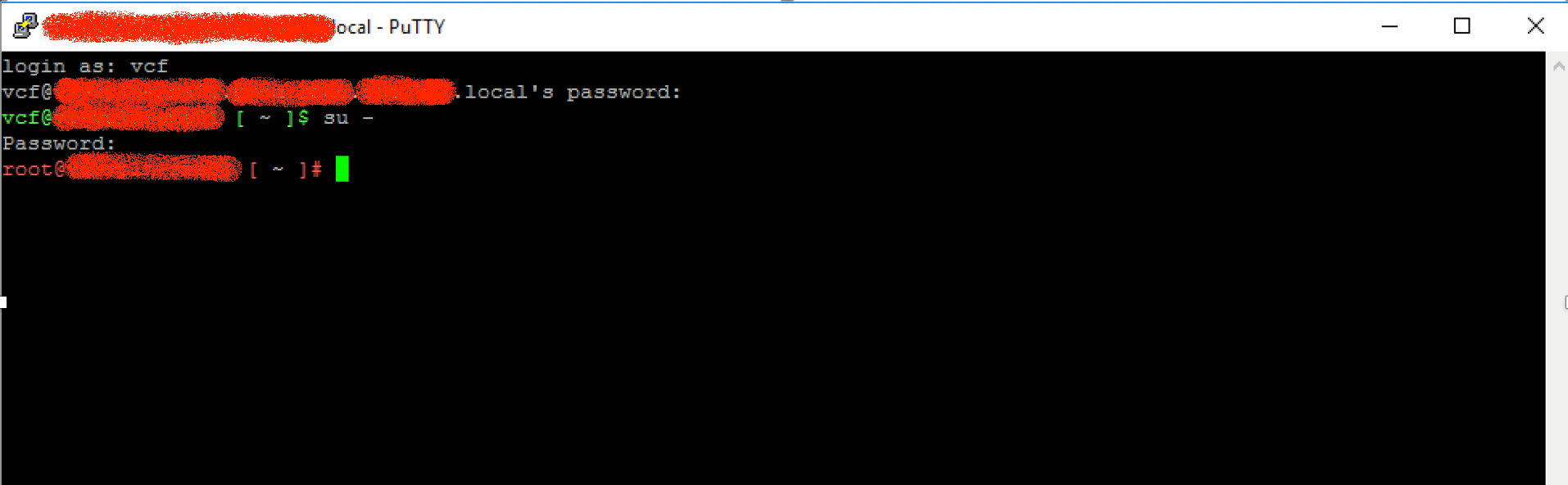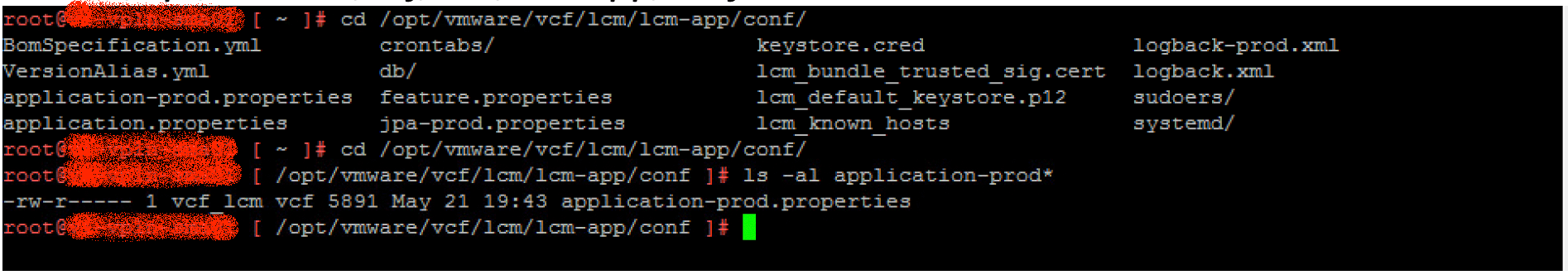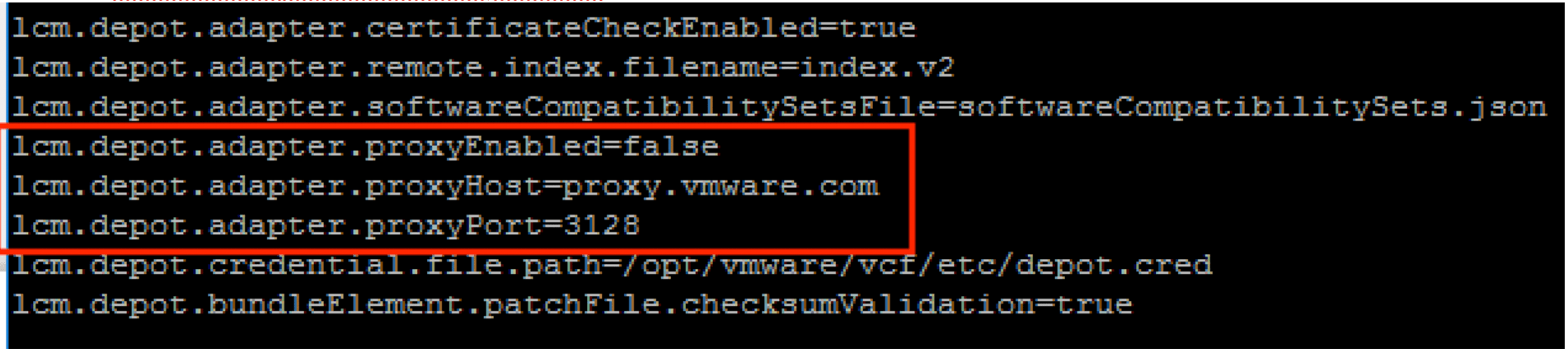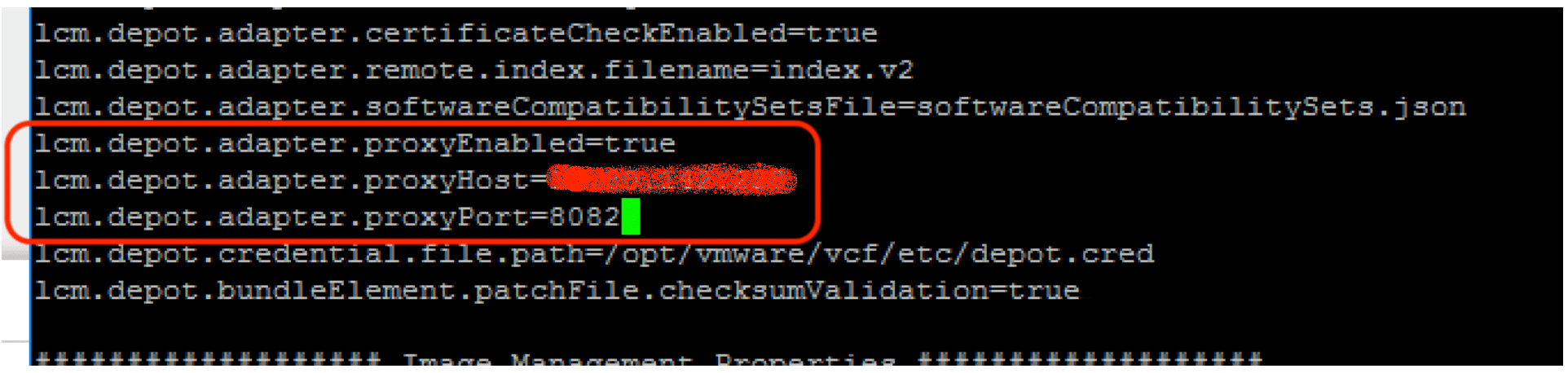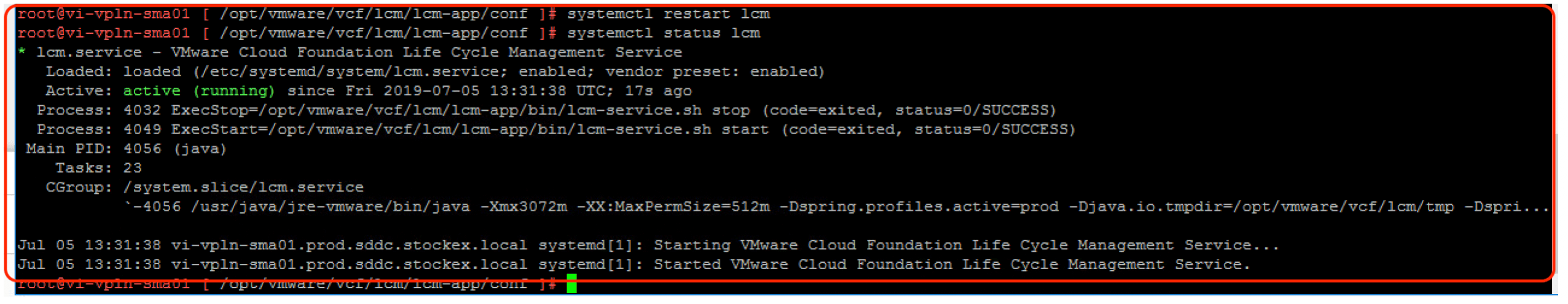VCF - SDDC Manager proxy configuration
VMware Cloud Foundation (VCF) is an integrated software stack that uses SDDC Manager as a tool to automate the deployment and lifecycle management.
SDDC Manager keeps a repository of VCF Bundles needed to update all the components managed or deployed using VCF.
The easy way to populate the repository is to download the bundles directly from VMware.
When SDDC Manager has internet connectivity the setup is quiet straightforward, however when the access is done through an http proxy the configuration require some configurations changes directly in the appliance.
SDDC Manager only supports proxy servers that do not require authentication
The official VMware Documentation link is at Download Bundles With a Proxy Server
Connect to SDDC Manager using an SSH client
Login to SDDC Manager using vcf user credentials. Then we will need to elevate privileges to root:
su -
Change the right configuration file
From VCF 2.3 and newer the configuration file is:
/opt/vmware/vcf/lcm/lcm-app/conf/application-prod.properties
Before VCF 2.3 the configuration was:
/home/vrack/lcm/lcm-app/conf/application-evo.properties
Configuration changes
Changes will be done in properties
lcm.depot.adapter.proxyEnabled
lcm.depot.adapter.proxyHost
lcm.depot.adapter.proxyPort
Edit them accordingly
Restart the service
To get the settings activated we need to restart the lcm service.
system restart lcm